ShopDreamUp AI ArtDreamUp
Deviation Actions
(Keep in mind here that I am no html expert lol. this is how I do it and what I use.) Check the Description for the embed code as well.
First things first, you will need the ID tag at the end of the youtube URL. and you can it from 2 places: either directly from the URL or from the share tab below the video itself. If you get it from the page URL is the bit after the = sign. From the share tab its the bit after the / symbol.
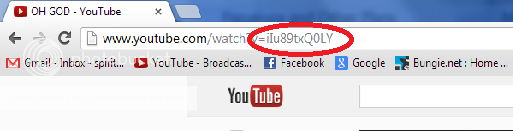
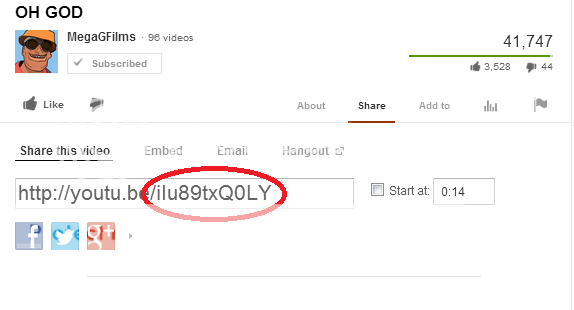
Copy that ID. now you will insert it into the html code used to embed the video in a Deviant Art journal
so to make an example, if I use the ID from the Picture Perfect Pony video made by JanAnimation, sDdL4z5qfr4
I put it in the code below (Keep in mind there are spaces between the <> symbols and the spaces can't be there for the code to work.)
< da:embed profile="youtube" id=PASTE ID HERE >
Here's the code with the ID, again with the spaces in the <>.
< da:embed profile="youtube" id=sDdL4z5qfr4 >
Now here's the code when its done right:
Am I still alive?
short answer yes. I actually still check up on here a few times a week. do I still draw? yes, just not for here anymore. I now make streamer assets through Diesel Graphics (www.dieselgrfx.com) Besides that I also have a successful tiktok channel! https://www.tiktok.com/@archangel1839 Now then, I've lived out my glory days within the brony fandom and ya I've essentially moved on. But don't worry my DA account isn't going anywhere. And neither is anything I've made. My backgrounds are still very popular and I still love to see what people use them for!
Still Drawing
well I have 2 drawings in the works. 1 Im not very happy with and a simple vector so I can reaquaint myself with Inkscape. Things are just taking me a lot longer thats for sure but I'm trying.
I'm trying to come back!
so I'm trying to draw again. I know I keep saying that BUT I've never really tried very hard to be honest. I've got a new tablet that I hope to thoroughly use! Now I don't fully plan to become 100% active here. I've made a twitter specifically for my art and named Archangel1839, my other online persona for gaming and whatnot. https://twitter.com/archangel1839 That twitter is where I plan to be most active. Gonna start by uploading some of my old art I'm most proud of and hopefully move up from there.
And another
Got the design of my roommates boyfriend done and lined. just gotta color. Still getting back into the swing of drawing, definitely gotta work my way back up to dynamic poses.
© 2013 - 2024 EROCKERTORRES
Comments26
Join the community to add your comment. Already a deviant? Log In
Yeah, But it still didn't work. 
I don't know what's going on, But I'm trying to post my Vids on my journal entries.
This Embeding code technique is not working out well.
I don't know what's going on, But I'm trying to post my Vids on my journal entries.
This Embeding code technique is not working out well.